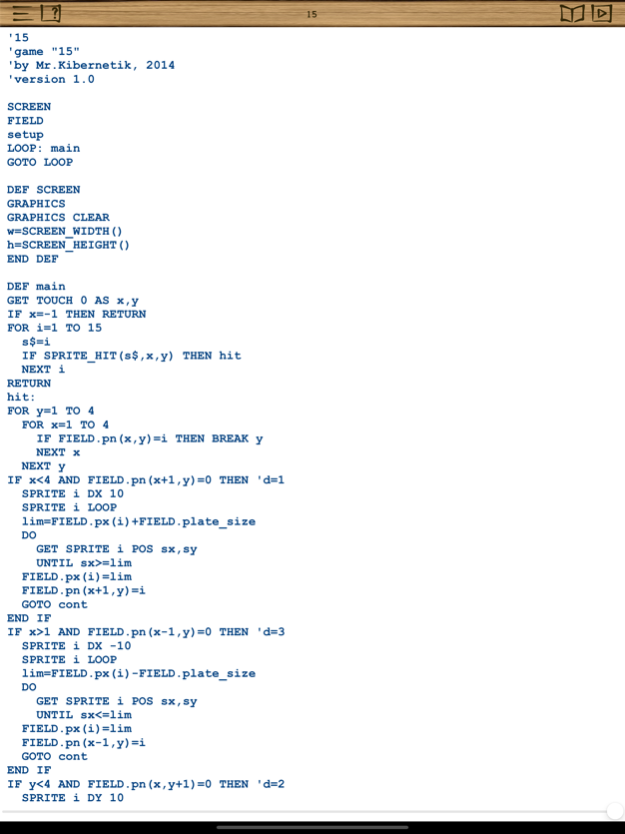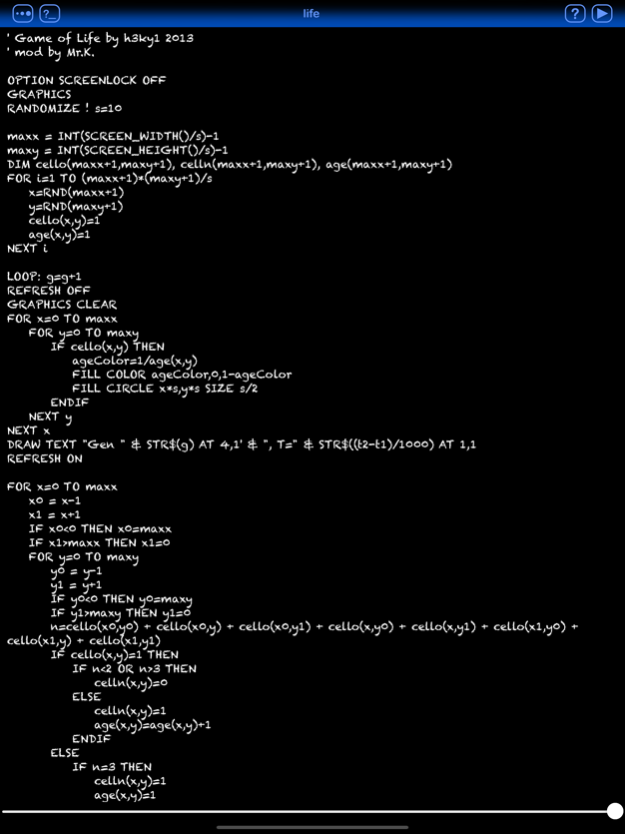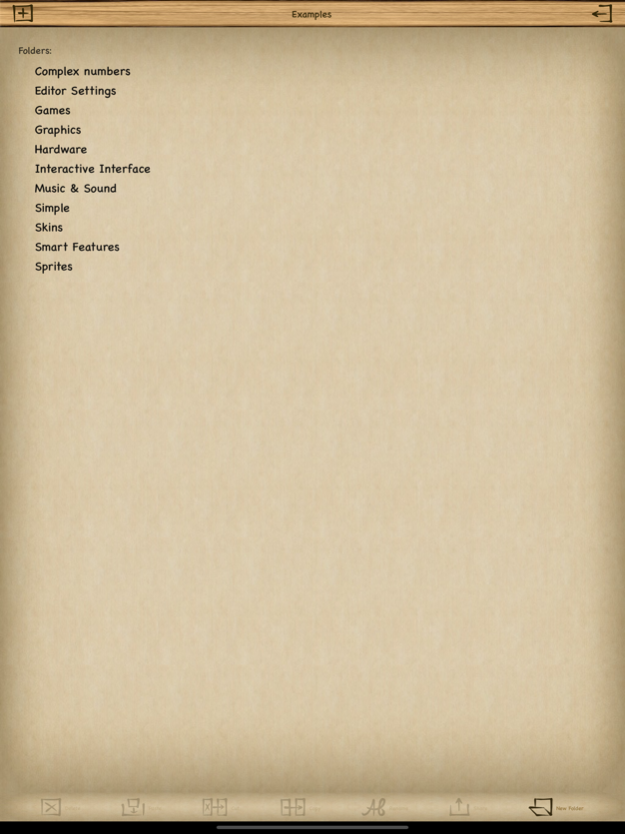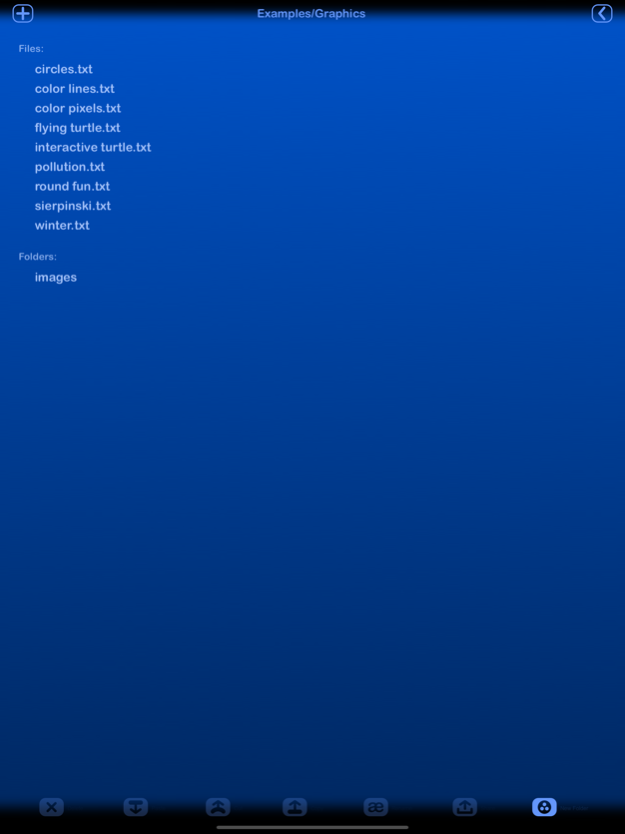BASIC: programming language 6.9
Paid Version
Publisher Description
This is "smart BASIC" - an extended version of popular Minimal BASIC programming language.
With "smart BASIC" you can create your own programs right on your iOS device.
BASIC programs, written in "smart BASIC", can be published in the App Store as standalone applications using the "smart BASIC" SDK for Xcode.
The "smart BASIC" programming language has many powerful features.
INTERFACE:
- buttons, text boxes, sliders, switches, browsers
- pages for grouping your interface objects
- support for additional TTF fonts
- clipboard support
- multitouch up to 11 simultaneous touches
GRAPHIC:
- advanced graphics functions
- animated sprites, sprite sheet support
MUSIC and SOUND:
- play MP3, AIFF, WAV, MIDI, MOV and MP4 files
- programmable MIDI synthesizer with 128 built-in instruments
- support for additional sound fonts SF2 and DLS
- speech synthesizer
HARDWARE support:
- GPS, compass
- accelerometer
- photo and video recording
and more:
- files
- networking
- integrated mathematics of complex numbers
- customizable IDE
- built-in documentation
- ready-to-use examples of programs
Visit the support forum to get assistance and to share your BASIC programs with other users.
Feb 6, 2024
Version 6.9
Please refer to Support forum for details of the release.
About BASIC: programming language
BASIC: programming language is a paid app for iOS published in the Other list of apps, part of Network & Internet.
The company that develops BASIC: programming language is Nikolay Denislamov. The latest version released by its developer is 6.9.
To install BASIC: programming language on your iOS device, just click the green Continue To App button above to start the installation process. The app is listed on our website since 2024-02-06 and was downloaded 4 times. We have already checked if the download link is safe, however for your own protection we recommend that you scan the downloaded app with your antivirus. Your antivirus may detect the BASIC: programming language as malware if the download link is broken.
How to install BASIC: programming language on your iOS device:
- Click on the Continue To App button on our website. This will redirect you to the App Store.
- Once the BASIC: programming language is shown in the iTunes listing of your iOS device, you can start its download and installation. Tap on the GET button to the right of the app to start downloading it.
- If you are not logged-in the iOS appstore app, you'll be prompted for your your Apple ID and/or password.
- After BASIC: programming language is downloaded, you'll see an INSTALL button to the right. Tap on it to start the actual installation of the iOS app.
- Once installation is finished you can tap on the OPEN button to start it. Its icon will also be added to your device home screen.